Official Emily Plugins
Official Emily Plugins are created over hundreds of hours of development for the specific Game or App.
Plugins can be installed via the Plugin Manager by selecting the Download icon.
Disclaimer
The plugins developed by Wotgives Innovations, LLC and the plugins developed by the Community, are files and audio specifically designed to be used with the software Emily – The Ultimate Voice Assistant™ (herein referred to as “ETUVA”), which is meant to enhance user interaction with various games and applications through voice commands.
All gameplay content, logos, trademarks, and brand names mentioned or depicted on this website are the property of their respective owners. Use of names and identifiers is for the sole purpose of identifying the games or applications with which the plugins are compatible, under the principles of Fair Use for nominative purposes. This use does not imply any endorsement, affiliation, or sponsorship by the respective game or application developers or publishers.
ETUVA controls the client’s personal computer keystrokes and mouse movements, while the specific plugins provide the interface for these controls tailored for use with these games or applications.
Please note that the plugins are not part of, endorsed by, or affiliated with any game or application they are designed to work with. The developers or publishers of these games or applications do not endorse, affiliate, or sponsor our plugins. The plugins are entirely optional enhancements and are not required to play or use the respective game or application.
Wotgives Innovations, LLC wishes to make it clear that ETUVA interacts with your equipment to provide an enhanced gameplay or user experience, separate from the original game or application software. We have not been approved, endorsed, or collaborated with by the developers or publishers of any game or application mentioned.
SC Plugin
Logo and imagery are the property of the respective Game or App Publisher.
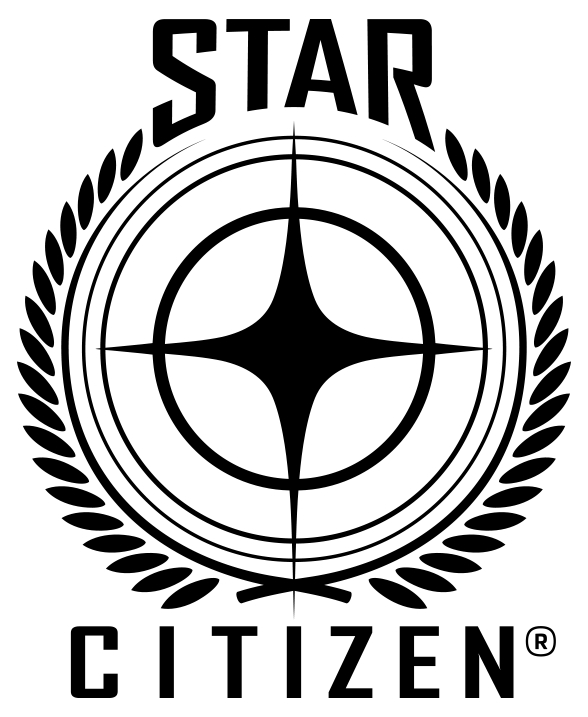
What it does
- Complete Vehicle Systems Management (Ship and Ground)
- Turret Control
- Shield Distribution and Power Management
- Power Modes (Stinger, Attack, Escape)
- Throttle Adjustment
- Master Mode Toggle
- Target Management
- Scanning/Mining
- Armament Control and Countermeasure Programs
- Interface Commands (Mobiglas)
- Camera Views, Pilot View, and Docking Views
- Precision Takeoff
- Quantum Travel
- Character Actions, Life Support, Item Equipping, Weapons Equipping
Why develop a Plugin for the Game STAR CITIZEN®?
Simply put…Complexity. With a few hundred keyboard bindings, an incredibly challenging flight environment, where those with total ship control and high situational awareness rule space, STAR CITIZEN® is a perfect candidate to demonstrate the capabilities of Emily – The Ultimate Voice Assistant™.
The SC-Plugin is designed to work with Star Citizen®. There are two Primary Command Sets in the SC-Plugin. The SC-FPS Command Set is to be used when in First Person. The SC Vehicle Command Set is to be used when operating Ships and Ground Vehicles. A third Command Set called “Turret Operator” is to be used for ship turrets on multi-crew ships.
All commands and Command Sets are fully customizable after duplication in the Plugin Manager.
Custom Controls File
The SC Plugin includes a custom Controls layout (Mouse & Keyboard) called “Emily Controls 4.0.2 which must be used. Details are available in the Plugin Manager. Detailed descriptions of each Command’s actions are available in the Plugin Designer.
Commands Added to Support the New MFD rework.
Alpha 4.0.2 Ready!
Starfield Plugin
Logo and imagery are the property of the respective Game or App Publisher.

Stay on point with supportive On-Foot Commands:
- Defined Quick-Key Commands (see Plugin Setup)
- All Weapon Reloading
- Star Power Usage
- Medical/Boost/Resistance Item Usage
- Fast Travel
- Interface/Menu Interaction
- Hatch/Door Interaction
- Scanner Usage
- Character Movement
- Looting
Manage your ship effectively with Ship Commands:
- Individual Power Adjustments
- Multi-modal Power Adjustments (Combat/Jump/Stealth)
- Power Adjustment Build Block Commands for Custom Power Settings
- Course Plotting, Mission Course, and Jump
- Fast Travel
- Dock and Board
- Targeting Interface (Sub-system Targeting)
- Target Interaction (Select/Hail/Next Target)
- Ship Repair/Scanner Toggle
- Interface/Menu Interaction
- View Specific Map Levels
- Camera Perspectives and Free Look/Heads Up
Why develop a Plugin for the Game STARFIELD®?
This great adventure is filled with challenging encounters across planets, ships and space stations. The Starfield Plugin lets you focus on the adventure instead of the keyboard.
The Starfield Plugin is designed to work with STARFIELD®. The Plugin includes Commands to accomplish tasks while on foot and during ship flight. The On-Foot Command Set includes weapon and item equipping or using Commands that correlate with specific Quick-Keys and slots.
All commands and Command Sets are fully customizable after duplication in the Plugin Manager.
WoWs Plugin
Logo and imagery are the property of the respective Game or App Publisher.

What it does
Easily control all of the following with spoken Commands:
- Ships Systems
- Submarines
- Speed and Direction (including evasion maneuvers)
- Weapons
- Views and Map Interfaces
- Team Coordination
- Squadron Movement and Actions
Why develop a Plugin for the Game WORLD OF WARSHIPS®?
The Commander with better Battlespace awareness has a higher chance of success. The WoWs Plugin enables a Commander to accomplish several tasks while maintaining focus on the target, as well as, maintaining Battlespace awareness.
Default Keys
The WoWs Plugin uses the default keyboard layout and is easy to setup. Detailed descriptions of each Command’s actions are available in the Plugin Designer. The Setup Guide is available in the Plugin Manager.
PUBG Plugin
Logo and imagery are the property of the respective Game or App Publisher.

What it does
Easily control all of the following with spoken Commands:
- Weapons (including Scope Zeroing)
- Equip/Throw/Toss all Grenade Types (including the classic “Pop Smoke” Command)
- Breach with all Grenade Types (7-action Combo)
- Character Heal/Boost
- Character Speed and Auto-run
- Views and Map Management
- Vehicle Control (including the classic “Drive-by” Command)
Why develop a Plugin for the Game PLAYERUNKNOWN’S BATTLEGROUNDS®?
Maintaining focus on your characters movement and actions is critical in any FPS game. Equally important in PUBG® is constantly knowing your surroundings. The PUBG Plugin is designed with essential Commands that perform all other non-control related tasks, as well as Commands that execute complex actions.
Default Keys
The PUBG Plugin uses the default keyboard layout, plus a few custom key bindings. Detailed descriptions of each Command’s actions are available in the Plugin Designer. The Setup Guide is available in the Plugin Manager.
Community Plugins
Community Plugins are created by other Emily users.
Plugins can be installed via the Plugin Manager by selecting the Get More Plugins button.
HLL Plugin
By: DuhDeer
A general assistant for just about everything you could want out of Hell Let Loose including Artillery, Armor, and good ol’ Infantry.
I’ll be updating this as I go along and find new things for Emily to be able to do for you to make the game all the more immersive!
Red Dead Redemption 2 Plugin
By: ADM_Impact
Here is a basic command set for Red Dead Redemption 2. It has most of the commands needed for combat, and looting. Have fun. Please read Plugin Details for more information.
System Requirements
- Microsoft Windows® 10/11
- Microphone or Headset
- Internet Connection
- U.S. Keyboard
